Lesson 1

User Experience
Nanodegree Program
The UX Fundamentals & Design Research program teaches the core principles of human-centered design, including scoping a design problem, conducting in-depth interviews, creating quantitative surveys, using research data to uncover opportunities, and applying psychology to design sketches with the end user in mind. Participants will learn how to develop a discussion guide, recruit research participants, and synthesize findings in the form of a research report. They will also learn how to translate research findings into low-fidelity prototypes that can be tested with users, design high-fidelity prototypes, and conduct usability tests. Finally, the program teaches advanced user interface principles to build interactive designs that engage users and improve key performance indicators.
The UX Fundamentals & Design Research program teaches the core principles of human-centered design, including scoping a design problem, conducting in-depth interviews, creating quantitative surveys, using research data to uncover opportunities, and applying psychology to design sketches with the end user in mind. Participants will learn how to develop a discussion guide, recruit research participants, and synthesize findings in the form of a research report. They will also learn how to translate research findings into low-fidelity prototypes that can be tested with users, design high-fidelity prototypes, and conduct usability tests. Finally, the program teaches advanced user interface principles to build interactive designs that engage users and improve key performance indicators.
Beginner
2 months
Real-world Projects
Completion Certificate
Last Updated March 24, 2024
No experience required
Courses In This Program
Course 1 • 55 minutes
Welcome to the User Experience Nanodegree Program
Lesson 1
User Experience Nanodegree Program Introduction
Lesson 2
Introduction to User Experience
Lesson 3
Get Help with Your Account
What to do if you have questions about your account or general questions about the program.
Lesson 4
Getting Help
You are starting a challenging but rewarding journey! Take 5 minutes to read how to get help with projects and content.
Course 2 • 4 weeks
UX Fundamentals & Design Research
Learn the fundamentals of User Experience Design.
Lesson 1
Course Overview
In this lesson, we'll introduce your instructor, give a brief overview of the course, and look ahead to what you'll be building for your final project.
Lesson 2
UX: The Good, the Bad and the Ugly
In this lesson, we'll look at fundamental UX concepts, including basic design principles, how to evaluate usability, and how to think like a UX designer.
Lesson 3
Research First
Research is an essential part of UX design. In this lesson, you'll learn how to plan a UX research study, how to conduct a semi-structured interview, and how to ask effective questions on a survey.
Lesson 4
Design for Humans
Humans are complex creatures. In this lesson, we'll look deeper into how to take psychology into consideration when we make design decisions.
Lesson 5 • Project
Project: UX Research
In this project you will conduct an entire UX Research study from start to finish that will result in generating a report and integrating that research into a sketch of the design.
Course 3 • 3 weeks
Concept to Low-Fidelity Prototyping
The best products have gone through rounds of iteration based on user research and feedback. Learn the process of a design sprint, and how to translate findings from research into a prototype that can be tested with users. Understand how to foster team collaboration and use divergent and convergent thinking to rapidly create testable prototypes. Apply user interface principles in the design of a clickable prototype, and conduct a usability test to gain valuable feedback from users that can be used in design iterations.
Lesson 1
Course Overview
In this lesson, we'll introduce your instructor, give a brief overview of the course, and look ahead to what you'll be building for your final project.
Lesson 2
Define the Design Sprint
Let's look at how to explore product opportunities collaboratively—while reducing our risks and ensuring our team is aligned throughout an ambiguous design process.
Lesson 3
Synthesis: Research to Features
The best products are informed by user needs. Let's look at how we can use research to find those needs—and uncover high-value product features that we can target in our designs.
Lesson 4
UI Principles
Great products don't re-invent the wheel; they expand on design patterns that users are already comfortable with. In this lesson, we'll explore some fundamental UI principles for digital products.
Lesson 5
Clickable Prototyping
It's expensive to engineer and implement solutions in code. In this lesson, we'll practice the hard skill of building an interactive prototype that feels like a real piece of software.
Lesson 6
Usability Testing
Even the best looking designs may have unexpected problems. You'll learn hard skills to take your designs into the wild to identify issues early.
Lesson 7 • Project
Project: Low-Fidelity Rapid Prototyping Sprint
In this project, you'll demonstrate a grasp on the design process from customer understanding through to lo-fi prototyping.
Course 4 • 3 weeks
High-Fidelity Prototyping to Post-Launch Analysis
Once products have been tested for its effectiveness, they need to be enhanced for engagement. Learn advanced user interface principles to build interactive designs that are ready to be handed off to engineering for feedback. Understand how to solicit and integrate feedback from engineering to enhance the design before it is ready for development. Assess the engagement of the product through remote usability testing and other experimentation methods. Finally, you’ll learn how to improve design and user experiences based on engagement data in order to increase key performance indicators.
Lesson 1
Course Overview
In this lesson, we'll introduce your instructor, give a brief overview of the course, and look ahead to what you'll be building for your final project.
Lesson 2
UI Design Basics
Get into UI basics, UI vs UX, basic design principles, and the role typography, design systems and style guides play for a UX Designer.
Lesson 3
Building Interactive Designs
Learn about levels of fidelity in design, using a tool called Figma to build out a high-fidelity design of your own. Then, add interactivity by creating a clickable prototype!
Lesson 4 • Project
Midterm: Create & Improve a High-Fidelity Design
Build on the digital design you made for the mobile or web application in Course 2 to create a High-Fidelity Mockup, and then implement it in a clickable prototype.
Lesson 5
Preparing Design for Engineering Handoff
Engineering handoff is a key part of a UX Designer’s role, yet often overlooked by those new to the field. Learn about the deliverables for handoff and how best to collaborate with your team!
Lesson 6
Improving Design Performance
Use KPI’s to improve your design, and learn how analytics and testing can be used for data-based improvements.
Lesson 7 • Project
Final: Create & Improve a High-Fidelity Design
Take the clickable prototype you created in your midterm and improve the accessibility of your design, iterate on your design based on Data & KPIs, and hand-off to engineering.
Taught By The Best

Michael Dedrick
UX Designer, Google
Michael is a UX Designer for Google after leading design at a Blockchain startup and working at a partnership with Apple and IBM. He is committed to connecting with clients and users—and bringing their vision to life. He has a design background from Sheridan, Toronto Film School, and OCAD University.
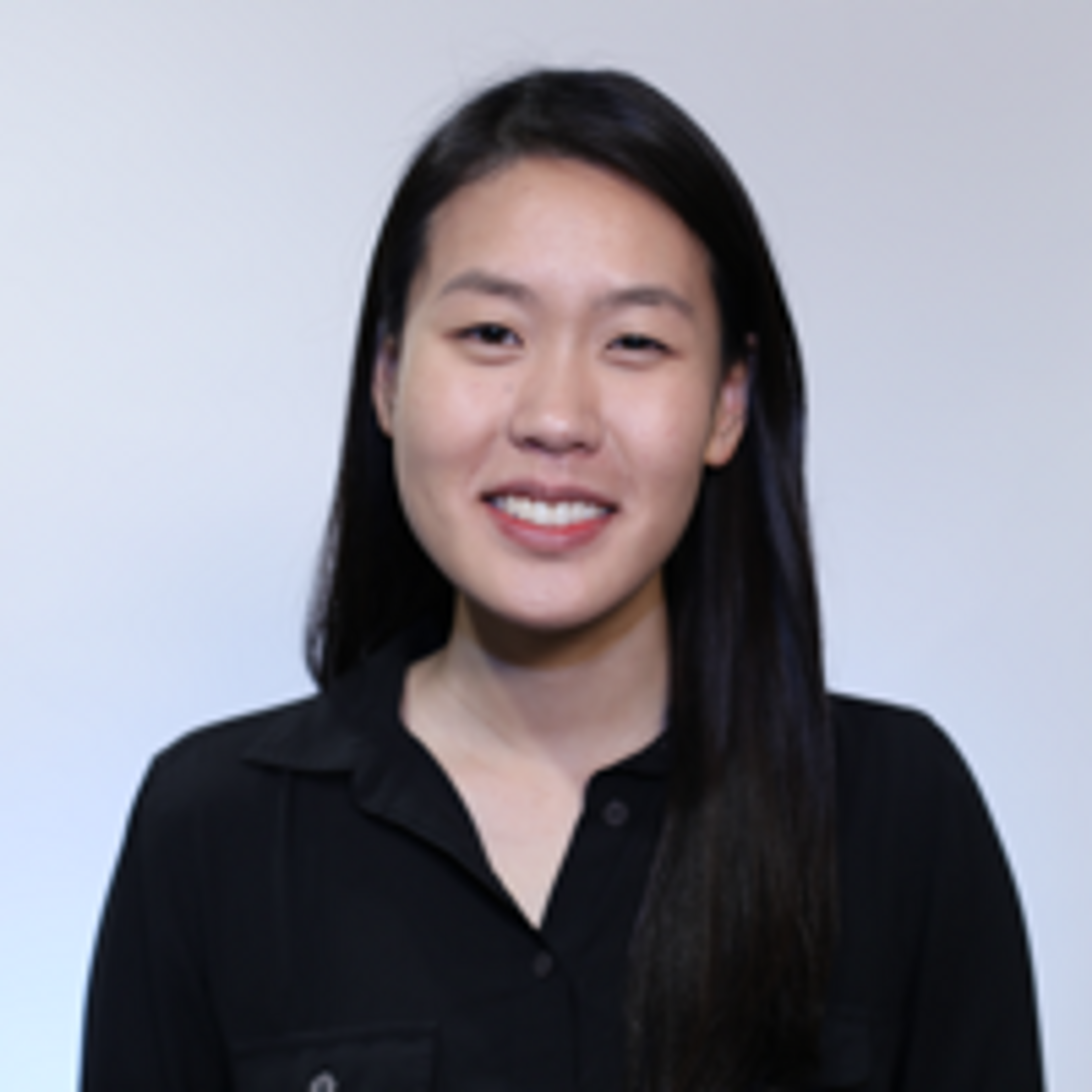
Melissa Hui
Founder, Context Leap
Melissa is the founder of Context Leap, an SF-based organizational and leadership transformation agency. With over a decade as a design and innovation strategist in the technology industry, she is dedicated to evolving the role of design in creating scalable and thoughtful human-centered experiences.

Gabriel Ruttner
Instructor
Gabe is the CTO at Ursa & Tech Advisor for Start-Ups. Gabe has expertise in building cloud-based machine learning and natural language processing services at early stage tech companies. He holds technical degrees from Cornell University and Stony Brook University.

Shuang Liu
UX Designer, Google
Shuang has enjoyed working in UX design across a variety of domains at Google, from YouTube, to technical cloud platforms. She is particularly interested in bringing a human touch to products. She received her Master's in Human Computer Interaction from The University of Michigan.
Ratings & Reviews
Average Rating: 4.7 Stars
672 Reviews
The Udacity Difference
Combine technology training for employees with industry experts, mentors, and projects, for critical thinking that pushes innovation. Our proven upskilling system goes after success—relentlessly.
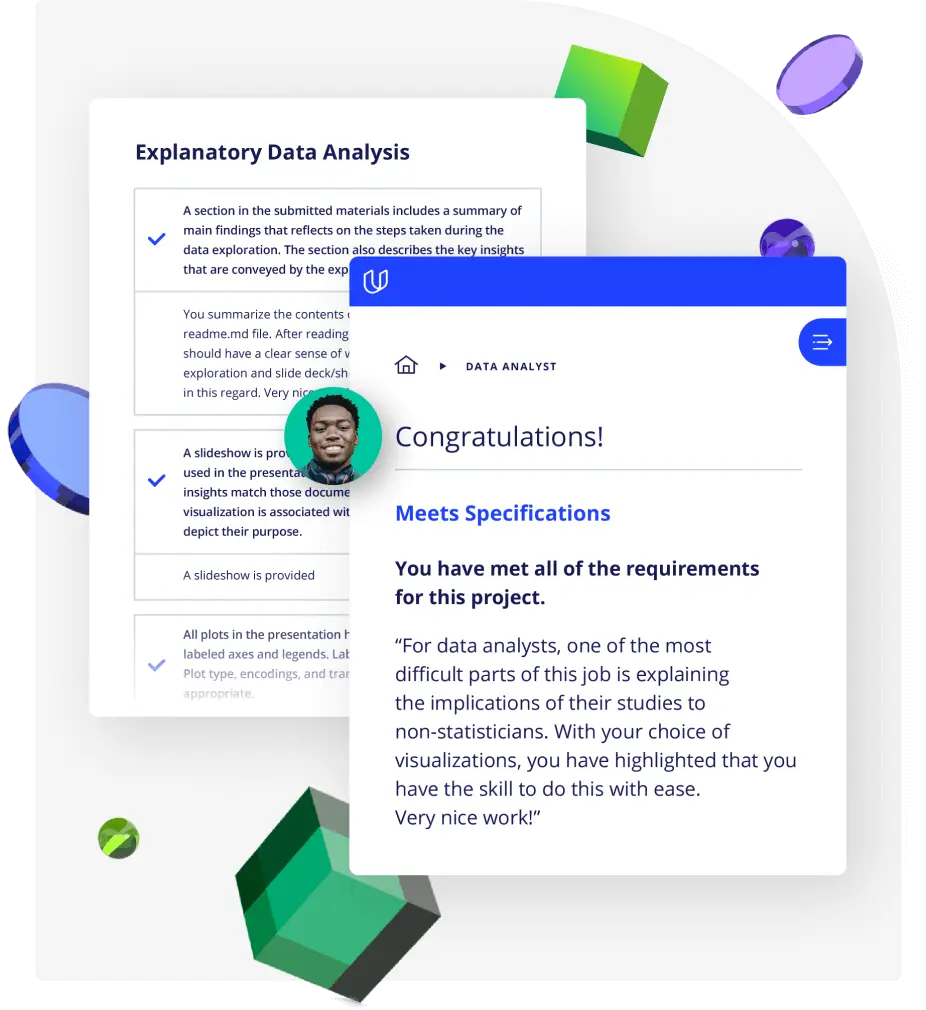
Demonstrate proficiency with practical projects
Projects are based on real-world scenarios and challenges, allowing you to apply the skills you learn to practical situations, while giving you real hands-on experience.
Gain proven experience
Retain knowledge longer
Apply new skills immediately
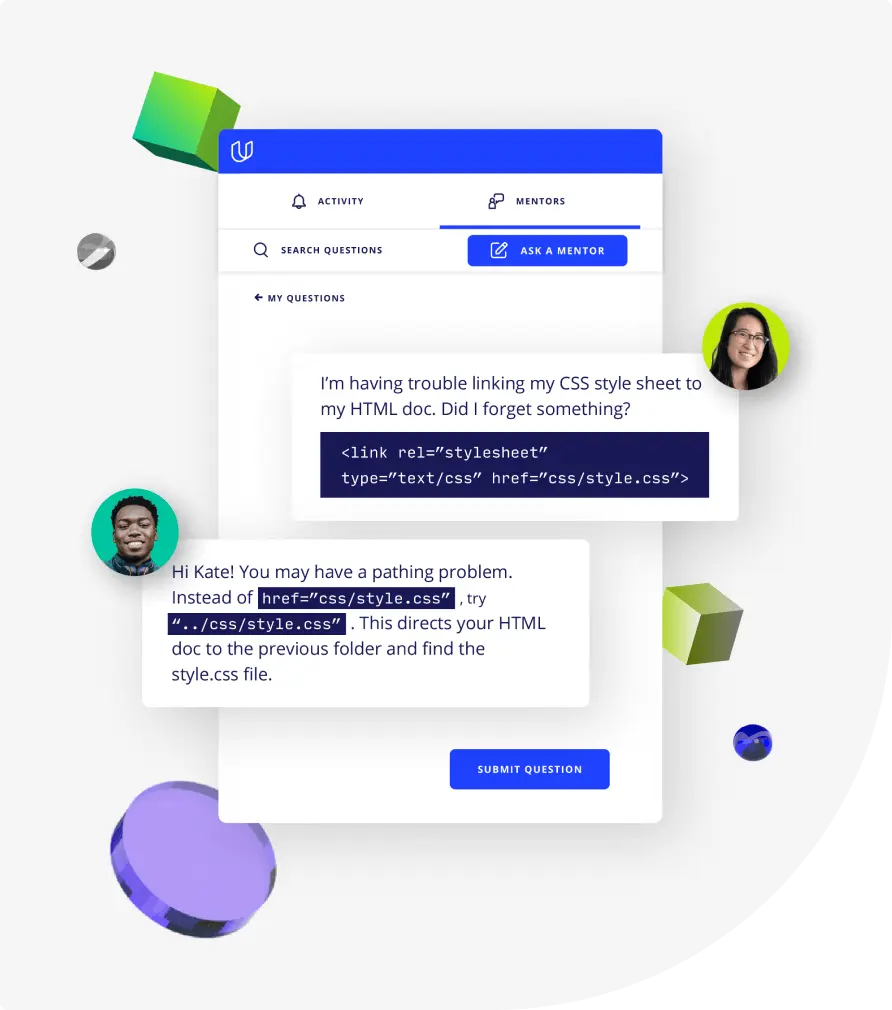
Top-tier services to ensure learner success
Reviewers provide timely and constructive feedback on your project submissions, highlighting areas of improvement and offering practical tips to enhance your work.
Get help from subject matter experts
Learn industry best practices
Gain valuable insights and improve your skills
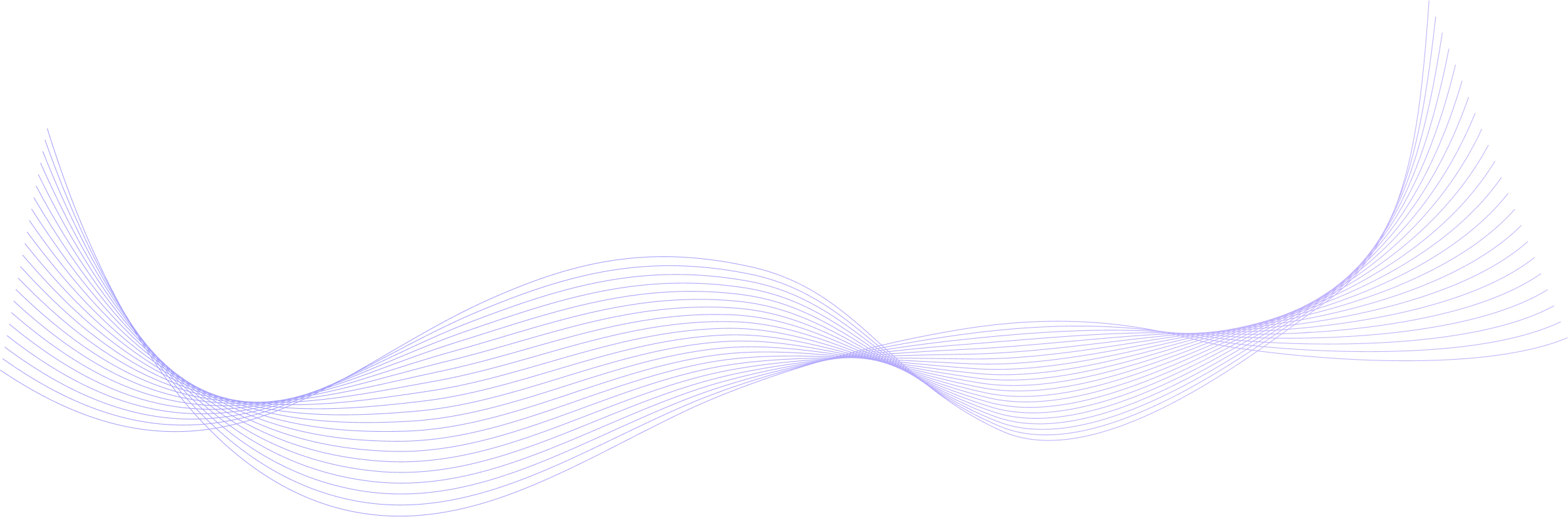
Unlock access to User Experience and the rest of our best-in-class catalog
-
Unlimited access to our top-rated courses
-
Real-world projects
-
Personalized project reviews
-
Program certificates
-
Proven career outcomes
Full Catalog Access
One subscription opens up this course and our entire catalog of projects and skills.
Month-To-Month
4 Months
Average time to complete a Nanodegree program
Your subscription also includes:
Your subscription also includes:

Get Started Today
User Experience
Month-To-Month
- Unlimited access to our top-rated courses
- Real-world projects
- Personalized project reviews
- Program certificates
- Proven career outcomes
4 Months
- All the same great benefits in our month-to-month plan
- Most cost-effective way to acquire a new set of skills